Understanding the Meta AI Button in WhatsApp and How to Remove It
The introduction of the Meta AI button in WhatsApp has sparked curiosity and concern among users. This feature, designed to enhance user interaction with AI, may not be everyone’s cup of tea. Whether you’re looking to understand its functionality or seeking ways to remove it, this article delves deep into the topic, offering clear, step-by-step guidance.
The Emergence of Meta AI in WhatsApp
The Meta AI button in WhatsApp is a recent addition to the app’s interface, designed to integrate artificial intelligence directly into your messaging experience. Positioned prominently within the chat window, this button provides instant access to Meta’s AI-powered tools, enabling users to perform tasks like generating quick replies, summarizing conversations, or even answering complex queries without leaving the app. The feature is part of Meta’s broader push to embed AI across its platforms, aiming to make interactions faster and more intuitive.
For users who prefer a cleaner interface or have privacy concerns, removing the Meta AI button is possible. While WhatsApp doesn’t offer a direct toggle in settings, workarounds exist. One method involves disabling certain permissions or using third-party tools to modify the app’s layout. However, these solutions may come with trade-offs, such as losing access to other AI-enhanced features. The button’s presence reflects Meta’s vision of an AI-augmented messaging future, but its optional removal acknowledges that not all users may welcome this change. Understanding its functionality—and how to manage it—helps tailor WhatsApp to individual preferences.
How the Meta AI Button Enhances Your WhatsApp Experience
The Meta AI button in WhatsApp is designed to enhance user experience by providing quick, AI-powered assistance directly within the chat interface. Located prominently in the app, this feature leverages Meta’s advanced artificial intelligence to streamline interactions, offering functionalities like smart replies, contextual suggestions, and automated task handling. For instance, if you’re discussing plans with a friend, the AI might suggest relevant dates or locations based on your conversation history.
One of the key benefits is its ability to reduce manual input. The AI can draft messages, summarize lengthy chats, or even generate creative content like poems or jokes—all with minimal user effort. It also integrates with other Meta services, allowing seamless access to tools like image generation or real-time translation.
For businesses, the AI button can automate customer support queries, providing instant responses to common questions. This not only improves efficiency but also ensures consistent communication. While the feature is still evolving, its goal is clear: to make WhatsApp more intuitive and responsive, blending AI convenience with the app’s core messaging functionality.
However, as with any AI integration, understanding its capabilities—and limitations—is crucial for maximizing its potential.
User Concerns and Privacy Implications
The introduction of the Meta AI button in WhatsApp has sparked significant privacy concerns among users, particularly regarding data collection and usage. Many worry that Meta’s AI integration could access sensitive conversations, analyze user behavior, or store personal data for targeted advertising. Given Meta’s history with data privacy controversies, skepticism is high, even though the company claims the AI processes queries without linking them to individual accounts.
Meta has stated that interactions with the AI button are encrypted and anonymized, similar to standard WhatsApp messages. However, critics argue that the AI’s reliance on cloud processing raises questions about where and how data is stored. Some users also fear that opting into AI features might inadvertently grant broader permissions for data mining.
Key concerns include:
- Whether Meta uses AI interactions to refine user profiles for ad targeting.
- Potential risks of third-party access to AI-generated queries.
- The lack of granular controls to limit data shared with the AI.
While Meta assures compliance with privacy laws, the absence of full transparency leaves many users uneasy. For those uncomfortable with the feature, disabling or minimizing its presence remains a priority—leading to the next chapter, which details how to manage the AI button’s accessibility.
Step-by-Step Guide to Accessing the Meta AI Features
The Meta AI button in WhatsApp is a new feature integrated into the search bar, allowing users to interact with Meta’s AI assistant directly within the app. This button appears as a small circular icon with the Meta AI logo, enabling quick access to AI-powered queries, image generation, and other smart responses. While some users find it helpful, others may prefer to remove it due to privacy concerns or simply to declutter their interface.
To access the Meta AI features, follow these steps:
- Open WhatsApp and navigate to the Chats tab.
- Tap the search bar at the top—the Meta AI button will appear on the right side.
- Click the button to activate the AI assistant, where you can type or voice-search queries.
- Explore features like generating images, answering questions, or getting recommendations.
If you wish to remove the button, WhatsApp currently does not offer a direct toggle in settings. However, workarounds include disabling app updates or using third-party mods (though these may violate WhatsApp’s terms). Future updates may introduce customization options, as discussed in the next chapter. For now, the button remains a persistent element for most users, emphasizing the need to understand its functionality before use.
Customizing Your WhatsApp Interface
Customizing your WhatsApp interface allows you to tailor the app to your preferences, including managing the Meta AI button. While WhatsApp doesn’t offer a direct toggle to remove the AI button entirely, you can minimize its visibility. One approach is to rearrange your chat list by pinning frequently used chats to the top, pushing the AI button further down. Additionally, disabling Chat Shortcuts in WhatsApp settings can reduce clutter, though this affects other quick-access features as well.
For deeper personalization, explore WhatsApp’s Themes and Wallpaper settings. While these don’t directly alter the Meta AI button, they help create a more cohesive interface that aligns with your style. Users on Android can leverage third-party launchers to customize app icons, though this won’t remove the button in-app.
If the AI button feels intrusive, consider muting or ignoring it—similar to handling unwanted chats. While these workarounds don’t eliminate the feature, they make it less prominent. Future updates may offer more granular controls, but for now, these steps provide the best balance between functionality and a clutter-free experience. Remember, customization options may vary slightly between iOS and Android.
Why Some Users Prefer to Remove the Meta AI Button
While the Meta AI button in WhatsApp offers quick access to AI-powered features, many users prefer to remove it for various reasons. Privacy concerns are a major factor, as some individuals are uncomfortable with Meta’s data collection practices, even if the AI interactions are anonymized. The presence of the button may feel intrusive, especially for those who prioritize minimalism in their messaging apps.
Another common reason is usability. The button occupies space in the chat interface, which can be distracting or unnecessary for users who don’t frequently use AI tools. Some find it disrupts their workflow, particularly if they accidentally trigger the AI when trying to perform other actions.
Additionally, personal preference plays a role. Not everyone finds AI integrations useful, and forcing such features can lead to frustration. Users who prefer a clean, traditional WhatsApp experience may see the button as bloat rather than a benefit.
Lastly, performance considerations come into play. On older devices or slower connections, extra features like AI can cause lag or increased battery consumption. For these users, removing the button is a practical choice to optimize their app’s performance. These factors collectively explain why disabling the Meta AI button is a popular customization choice.
How to Remove the Meta AI Button from WhatsApp
Since some users may find the Meta AI button intrusive or unnecessary, removing it can improve their WhatsApp experience. Here’s a detailed guide on how to disable or hide this feature, along with potential limitations you might encounter.
Step-by-Step Removal Process:
- Update WhatsApp: Ensure you’re using the latest version, as older versions may not support this option.
- Access Settings: Open WhatsApp and tap the three-dot menu in the top-right corner, then select Settings.
- Navigate to Chats: Scroll down to the Chats section and look for Meta AI or AI Features.
- Disable the Button: Toggle off the Meta AI option. If unavailable, check under Experimental Features or Privacy Settings.
- Restart WhatsApp: Close and reopen the app to apply changes.
Potential Limitations:
- The option may not appear if your region or device doesn’t support disabling the feature.
- Some beta versions might retain the button even after toggling it off.
- Future updates could reintroduce the button, requiring repeated removal.
If removal isn’t possible, consider minimizing its impact by ignoring the button or exploring alternatives, as discussed in the next chapter.
Alternatives to the Meta AI Button for Enhanced Functionality
If you’ve removed the Meta AI button but still want smart features in WhatsApp, several built-in and third-party alternatives can enhance your experience. WhatsApp’s search function is a powerful tool—simply type keywords in chats to quickly find messages, media, or links. For automated replies, WhatsApp Business offers away messages and quick replies, ideal for professional use.
For AI-driven assistance, consider third-party keyboard apps like Gboard or SwiftKey, which integrate AI for predictive text, translations, and smart replies. These work seamlessly within WhatsApp without altering the app’s interface. Another option is using voice assistants like Google Assistant or Siri to dictate messages or set reminders, bypassing the need for in-app AI.
Group admins can leverage WhatsApp’s poll feature for quick decision-making instead of relying on AI suggestions. Additionally, cloud-based note-taking apps like Google Keep or Notion can store and organize information shared in chats, offering advanced search and categorization.
While these alternatives don’t replicate Meta AI’s exact functionality, they provide comparable or even superior utility without compromising privacy or cluttering your interface. The key is combining WhatsApp’s native tools with external apps tailored to your needs.
The Future of AI in WhatsApp
The Meta AI button in WhatsApp is a recent addition that integrates artificial intelligence directly into the chat interface, allowing users to interact with Meta’s AI assistant for tasks like answering questions, generating content, or automating responses. Positioned prominently in the chat bar, the button provides quick access to AI-powered features, streamlining communication and productivity. However, its persistent presence has raised concerns among users who prefer a cleaner interface or prioritize privacy.
To remove the Meta AI button, users can navigate to WhatsApp Settings > Chats > Meta AI and toggle off the feature. Alternatively, disabling AI interactions in WhatsApp’s privacy settings may minimize its visibility. While the button cannot be fully removed in some regions due to Meta’s phased rollout, adjusting permissions or restricting data sharing can reduce its intrusiveness.
This feature reflects Meta’s broader push toward AI integration, but its mandatory placement has sparked debates about user autonomy. As WhatsApp evolves, balancing convenience with customization will be key—whether through optional toggles or more granular control over AI elements. Future updates may refine its implementation, but for now, users must rely on workarounds to tailor their experience.
Engaging with WhatsApp’s AI Responsibly
Engaging with WhatsApp’s AI responsibly requires a balance between leveraging its convenience and safeguarding your privacy. Since Meta AI processes your queries to generate responses, it’s crucial to understand how your data is handled. Always review WhatsApp’s privacy policy to know what information is collected and how it’s used. Avoid sharing sensitive personal details, such as financial information or private identifiers, in conversations with the AI.
To minimize risks, disable unnecessary permissions for WhatsApp, like microphone or camera access, unless you actively use voice or image-based AI features. Regularly clear your chat history with Meta AI to reduce data retention. If you’re concerned about privacy, consider using end-to-end encrypted chats for sensitive discussions, as AI interactions may not always have the same level of protection.
Additionally, be mindful of misinformation. While AI can provide quick answers, verify critical information from trusted sources before acting on it. Meta AI is still evolving, and its responses may not always be accurate or unbiased. By staying informed and cautious, you can enjoy WhatsApp’s AI features while keeping your data secure. Responsible usage ensures you benefit from innovation without compromising your digital safety.
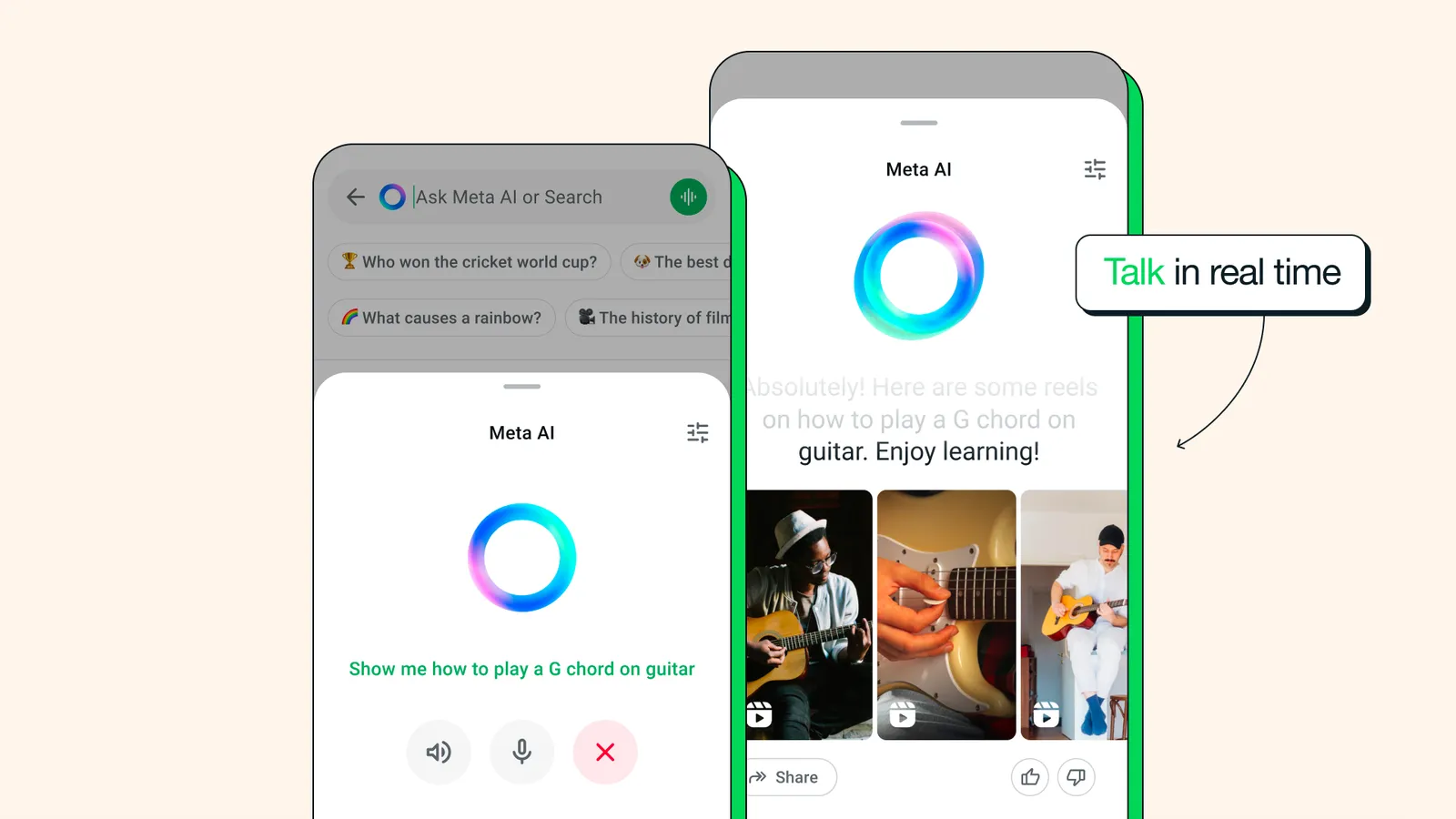
Conclusions
Navigating the Meta AI button in WhatsApp doesn’t have to be daunting. Whether you choose to embrace this new feature or remove it, understanding its purpose and functionality is key. This guide has walked you through every aspect, ensuring you’re well-equipped to make an informed decision about your WhatsApp experience.



