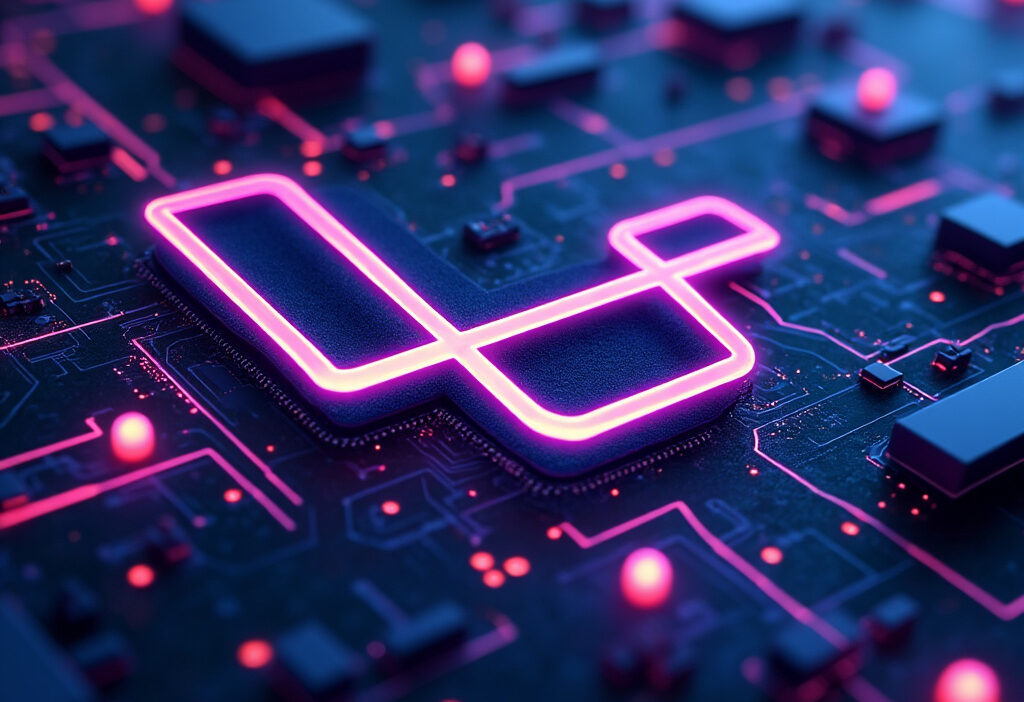Serverless Laravel Deploying Laravel on AWS Lambda with Bref
In the evolving landscape of web development, Serverless Laravel represents a paradigm shift, offering scalability and cost-efficiency. This article delves into deploying Laravel applications on AWS Lambda using Bref, a tool that bridges Laravel and serverless architecture. We’ll explore the setup, benefits, and best practices to harness the full potential of serverless computing for your Laravel projects.
Understanding Serverless Architecture
Serverless architecture is a paradigm shift in how web applications are deployed and managed. Unlike traditional web hosting, where you provision and maintain servers, serverless computing abstracts the infrastructure layer entirely. In this model, developers focus solely on writing code, while the cloud provider dynamically allocates resources to execute that code. AWS Lambda is at the heart of this revolution, enabling developers to run code in response to events without managing servers. This approach eliminates the need for capacity planning, scaling, and server maintenance, making it highly efficient for modern web applications.
The benefits of serverless architecture are profound. Cost efficiency is a key advantage, as you only pay for the compute time your code consumes. Scalability is automatic, with AWS Lambda handling spikes in traffic seamlessly. Additionally, serverless architectures promote faster development cycles, as developers can deploy code in smaller, more manageable functions.
For Laravel applications, deploying on AWS Lambda with Bref unlocks these benefits while retaining the framework’s powerful features. Bref bridges the gap between Laravel and serverless computing, enabling PHP applications to run on Lambda. This combination empowers developers to build scalable, cost-effective web applications without compromising on functionality or performance.
Introduction to Laravel and Its Ecosystem
Laravel is a modern PHP framework designed for building scalable and maintainable web applications. Known for its elegant syntax and developer-friendly features, Laravel simplifies tasks like routing, authentication, and database management, making it a top choice for web developers. Its robust ecosystem includes tools like Eloquent ORM for seamless database interactions, Blade templating for dynamic views, and Artisan for automating repetitive tasks. Laravel also supports API development out of the box, enabling developers to build RESTful services effortlessly.
The Laravel ecosystem extends beyond the core framework, offering packages like Laravel Horizon for queue management, Laravel Nova for admin panels, and Laravel Vapor for serverless deployment. These tools empower developers to focus on building features rather than infrastructure. Additionally, Laravel’s vibrant community contributes to its growth, providing extensive documentation, tutorials, and third-party packages.
When combined with serverless architecture, Laravel’s flexibility shines. By leveraging AWS Lambda, developers can deploy Laravel applications without managing servers, ensuring scalability and cost efficiency. This synergy between Laravel and serverless technologies, facilitated by tools like Bref, opens new possibilities for modern web development, aligning with the shift toward cloud-native solutions.
What is Bref and How It Works
Bref is a powerful tool designed to bridge the gap between PHP applications and AWS Lambda, enabling developers to deploy PHP-based applications, including Laravel, in a serverless environment. At its core, Bref acts as a runtime layer that allows PHP to run seamlessly on AWS Lambda, which traditionally supports languages like Python, Node.js, and Java. Bref achieves this by packaging PHP binaries and the application code into Lambda-compatible layers, ensuring that PHP applications can execute in a serverless architecture.
The architecture of Bref revolves around two key components: the PHP runtime and the Bref library. The PHP runtime is a custom-built layer that includes the PHP interpreter, while the Bref library provides the necessary glue code to integrate PHP applications with AWS Lambda’s event-driven model. For Laravel, Bref offers a dedicated package that simplifies the integration process, allowing developers to deploy their applications without significant modifications.
One of the standout advantages of Bref is its ability to handle HTTP requests via API Gateway, making it ideal for web applications. It also supports other AWS services like SQS, S3, and DynamoDB, enabling Laravel applications to leverage the full potential of serverless computing. By abstracting the complexities of server management, Bref allows developers to focus on building scalable, cost-effective, and high-performance Laravel applications.
Setting Up Your Environment for Serverless Laravel
To set up your environment for deploying Laravel on AWS Lambda with Bref, you’ll need to ensure your system meets the prerequisites and is properly configured. Start by installing Composer, the PHP dependency manager, and Node.js with npm, as Bref relies on the Serverless Framework, which requires Node.js. Use the following commands to install these tools:
- Composer: Download and install Composer globally using the official installation guide.
- Node.js: Install Node.js from the official website or use a version manager like nvm for easier management.
Next, install the Serverless Framework globally via npm: npm install -g serverless. This tool is essential for deploying applications to AWS Lambda. Afterward, install Bref using Composer: composer require bref/bref. This package integrates Laravel with AWS Lambda.
Configure your AWS credentials by creating an IAM user with the necessary permissions (e.g., Lambda, API Gateway, S3) and setting up the AWS CLI. Run aws configure to input your access key, secret key, region, and output format.
Finally, prepare your Laravel application by updating the serverless.yml file, which Bref generates. This file defines your Lambda functions and their triggers. Ensure your Laravel environment variables are properly configured in the .env file, as they’ll be used during deployment. With these steps, your environment is ready for the next phase: deploying Laravel on AWS Lambda.
Deploying Laravel on AWS Lambda
Once your environment is set up, the next step is deploying your Laravel application on AWS Lambda using Bref. Start by installing Bref via Composer: composer require bref/bref. This adds the necessary dependencies to your Laravel project. Next, create a serverless.yml file in your project root. This file defines the AWS Lambda configuration, including functions, triggers, and resources. Use Bref’s Laravel template as a starting point, ensuring you specify the correct runtime and handler for your application.
Configure the serverless.yml to include your Laravel application files and dependencies. Use the package section to exclude unnecessary files like node_modules or tests to reduce deployment size. Then, deploy your application using the Serverless Framework: serverless deploy. This command packages your application, uploads it to AWS, and creates the necessary Lambda functions and API Gateway endpoints.
Common pitfalls include misconfiguring the serverless.yml file, which can lead to deployment failures or runtime errors. Double-check paths, environment variables, and permissions. Another issue is exceeding Lambda’s deployment package size limit. Optimize your deployment by excluding unnecessary files and using AWS Layers for shared dependencies. Finally, ensure your Laravel storage is configured for serverless, as local file storage won’t persist between invocations. Use S3 for file storage instead.
Optimizing Laravel for Serverless Performance
Optimizing Laravel for serverless performance requires addressing unique challenges, particularly in AWS Lambda environments. One critical issue is cold starts, which occur when a Lambda function initializes after being idle. To mitigate this, ensure your Laravel application is lean by minimizing dependencies and using Bref’s optimized runtime. Pre-warming your Lambda functions with scheduled triggers can also reduce cold start frequency. Additionally, consider using provisioned concurrency to keep functions warm, though this may increase costs.
Efficient resource utilization is another key factor. Since Lambda functions have limited execution time and memory, optimize your Laravel code by reducing unnecessary computations and leveraging caching mechanisms like Redis or DynamoDB. Use Bref’s layers to offload heavy dependencies, such as PHP extensions, to improve startup times.
Performance tuning involves optimizing database queries and minimizing I/O operations. Use Laravel’s query builder efficiently and avoid N+1 queries with eager loading. For file storage, integrate AWS S3 to offload static assets, reducing the load on your Lambda functions. Finally, monitor performance using AWS CloudWatch to identify bottlenecks and fine-tune your application for optimal serverless execution.
Managing Databases and Storage in a Serverless Context
Managing databases and storage in a serverless Laravel environment requires a shift in mindset, as traditional monolithic setups are replaced by scalable, distributed services. When deploying Laravel on AWS Lambda with Bref, leveraging AWS-managed services like RDS (Relational Database Service) and S3 (Simple Storage Service) is essential for seamless data management. AWS RDS provides a fully managed relational database solution, supporting MySQL, PostgreSQL, and other engines, which aligns perfectly with Laravel’s database requirements. By offloading database management to RDS, you ensure scalability, automatic backups, and high availability without the overhead of manual maintenance.
For file storage, AWS S3 is the go-to solution. Laravel’s native filesystem abstraction integrates effortlessly with S3, allowing you to store and retrieve files with minimal code changes. This is particularly useful for handling user uploads, static assets, or logs. Additionally, S3’s lifecycle policies and versioning capabilities ensure data durability and cost efficiency.
To handle session storage in a serverless context, consider using DynamoDB, a fully managed NoSQL database. Laravel’s session driver can be configured to use DynamoDB, ensuring stateless application behavior across Lambda invocations. By combining these services, you create a robust, scalable infrastructure that complements the serverless architecture while maintaining Laravel’s flexibility and power.
Security Considerations for Serverless Laravel
When deploying Laravel on AWS Lambda with Bref, security is a critical aspect that demands careful attention. Serverless architectures introduce unique challenges, and securing your application requires a combination of AWS best practices and Laravel-specific configurations.
IAM Roles and Permissions: Start by defining granular IAM roles for your Lambda functions. Assign only the permissions necessary for the function to interact with AWS services like RDS, S3, or DynamoDB. Avoid using overly permissive policies, such as *, to minimize the risk of unauthorized access. Bref simplifies this by allowing you to define roles directly in the serverless.yml file.
Environment Variables: Sensitive data, such as database credentials or API keys, should never be hardcoded. Use AWS Lambda’s environment variables to store this information securely. Enable encryption using AWS Key Management Service (KMS) to protect these variables at rest. Laravel’s .env file can be replaced with Lambda’s environment variables, ensuring seamless integration.
Securing API Endpoints: Protect your API endpoints using AWS API Gateway. Implement authentication mechanisms like API keys, IAM roles, or Cognito user pools. Additionally, leverage Laravel’s built-in middleware for rate limiting and CSRF protection to prevent abuse.
By combining AWS security features with Laravel’s robust framework, you can build a secure serverless application that safeguards both your code and data.
Monitoring and Debugging Serverless Laravel Applications
Monitoring and debugging serverless Laravel applications running on AWS Lambda requires a robust approach to ensure performance and reliability. AWS CloudWatch is a critical tool for this purpose, providing real-time logs, metrics, and alarms. By integrating CloudWatch with your Laravel application, you can track execution times, memory usage, and error rates. Bref simplifies this integration by automatically sending Laravel logs to CloudWatch, enabling you to analyze application behavior and troubleshoot issues efficiently.
For deeper insights, AWS X-Ray can be used to trace requests as they move through your application. X-Ray helps identify bottlenecks, such as slow database queries or external API calls, by visualizing the entire request lifecycle. This is particularly useful in a serverless environment where traditional debugging tools are unavailable.
Additionally, Laravel’s built-in logging and error handling mechanisms should be configured to work seamlessly with these AWS services. For example, you can use the Monolog library to customize log formats and ensure critical errors are captured. Combining these tools with proactive monitoring strategies ensures your serverless Laravel application remains performant and resilient, setting the stage for effective scaling, as discussed in the next chapter.
Scaling Your Serverless Laravel Application
Scaling a serverless Laravel application on AWS Lambda with Bref introduces unique advantages, particularly in handling traffic fluctuations and ensuring high availability. Unlike traditional server-based setups, serverless architectures inherently support auto-scaling. AWS Lambda automatically scales the number of function instances based on incoming requests, ensuring your Laravel application can handle traffic spikes without manual intervention. This elasticity is ideal for applications with unpredictable workloads, such as e-commerce platforms during sales events or media sites during viral content surges.
To optimize scaling, configure your Lambda functions with appropriate memory allocation and timeout settings. Higher memory allocation not only improves performance but also increases CPU power, which can reduce execution time. Additionally, use AWS API Gateway to manage incoming HTTP requests efficiently, as it integrates seamlessly with Lambda and supports throttling to prevent overloading.
For high availability, leverage AWS’s global infrastructure by deploying your application across multiple regions using AWS Global Accelerator. This ensures low latency and redundancy, minimizing downtime. Pair this with DynamoDB or RDS Aurora for scalable database solutions that align with serverless principles. By combining these strategies, your Laravel application can achieve reliability and scalability in a serverless environment.

Conclusions
Deploying Laravel on AWS Lambda with Bref opens up a world of possibilities for developers seeking scalability and efficiency. This guide has walked you through the essential steps and considerations, from setup to optimization. Embracing serverless architecture can significantly reduce costs and improve performance, making it a compelling choice for modern web applications.