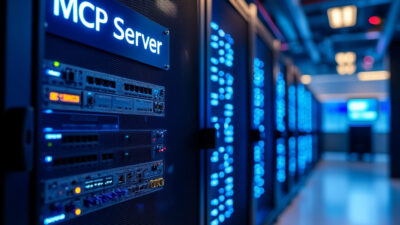Mastering WebSockets in Laravel Real-Time Apps with Laravel Echo and Pusher
In today’s fast-paced digital world, real-time applications are becoming increasingly essential. This article delves into the intricacies of using WebSockets in Laravel to build real-time applications. We will explore how to leverage Laravel Echo and Pusher to create seamless, real-time experiences. Whether you’re a seasoned developer or a beginner, this guide will provide you with the knowledge to master real-time communication in Laravel.
Understanding WebSockets and Their Importance
WebSockets revolutionize how real-time communication is handled in web applications by establishing a persistent, bidirectional connection between the client and server. Unlike traditional HTTP, which relies on request-response cycles, WebSockets allow data to flow seamlessly in both directions without the overhead of repeatedly opening and closing connections. This makes them ideal for applications requiring instant updates, such as chat systems, live notifications, or collaborative tools.
The key advantage of WebSockets lies in their efficiency. Traditional HTTP polling or long-polling techniques are resource-intensive and introduce latency, whereas WebSockets maintain a single connection, reducing server load and improving responsiveness. Additionally, WebSockets support low-latency communication, making them indispensable for real-time features.
In Laravel, WebSockets are integrated through libraries like Laravel Echo and Pusher, which simplify the implementation of real-time functionality. Laravel Echo acts as a JavaScript library that listens for server-side events, while Pusher provides a scalable infrastructure for managing WebSocket connections. Together, they enable developers to build robust, real-time applications with minimal effort.
Understanding WebSockets is crucial for modern web development, as they form the backbone of interactive, dynamic user experiences. Their integration with Laravel empowers developers to create applications that feel alive and responsive, meeting the demands of today’s users.
Setting Up Laravel for Real-Time Applications
Before diving into the implementation of WebSockets in Laravel, it’s crucial to ensure your development environment is properly configured to handle real-time functionality. Start by installing Laravel Echo and Pusher via Composer. Use the command composer require pusher/pusher-php-server laravel-echo to add these dependencies to your project. Next, configure your .env file to include Pusher credentials. Add the following variables: PUSHER_APP_ID, PUSHER_APP_KEY, PUSHER_APP_SECRET, and PUSHER_APP_CLUSTER. These credentials are essential for establishing a connection between your Laravel application and the Pusher service.
To enable WebSocket support, install the Laravel WebSocket package using composer require beyondcode/laravel-websockets. This package allows you to run a WebSocket server directly within your Laravel application. Configure the WebSocket server by publishing its configuration file with php artisan vendor:publish –provider=”BeyondCode\LaravelWebSockets\WebSocketsServiceProvider”. Adjust the config/websockets.php file to match your application’s needs, such as defining the port and SSL settings.
Finally, ensure your broadcasting driver is set to Pusher in the .env file by setting BROADCAST_DRIVER=pusher. This step is critical for enabling real-time event broadcasting. With these configurations in place, your Laravel application is now ready to handle real-time communication seamlessly.
Integrating Laravel Echo for Real-Time Communication
Integrating Laravel Echo into your Laravel application is a pivotal step in enabling real-time communication. Laravel Echo acts as a bridge between your application and WebSocket servers, simplifying the process of subscribing to channels and listening for events. To get started, ensure you have installed Laravel Echo and the Pusher JavaScript library via npm. Once installed, configure Echo in your resources/js/bootstrap.js file by initializing it with your Pusher credentials, which should already be set in your .env file from the previous setup.
Laravel Echo supports both public and private channels. For public channels, you can subscribe directly using Echo.channel(‘channel-name’). For private or presence channels, authentication is required, and Laravel Echo seamlessly integrates with Laravel’s built-in authentication system. Use Echo.private(‘channel-name’) or Echo.join(‘presence-channel’) to handle these scenarios.
To listen for events, use the .listen() method. For example, Echo.channel(‘orders’).listen(‘OrderShipped’, (e) => { console.log(e.order); }) listens for the OrderShipped event on the orders channel. This approach ensures your frontend reacts instantly to backend changes.
Best practices include organizing your channels logically, minimizing the number of active subscriptions, and using presence channels for user-specific data. By mastering Laravel Echo, you unlock the full potential of real-time communication in your Laravel applications.
Configuring Pusher for Real-Time Data Streaming
Configuring Pusher for real-time data streaming is a critical step in building robust Laravel applications. To begin, sign up for a Pusher account and create a new app in the Pusher dashboard. Retrieve your app_id, key, secret, and cluster details, which are essential for integration. In your Laravel application, install the Pusher PHP SDK using Composer and update the .env file with your Pusher credentials. Set the BROADCAST_DRIVER to pusher and configure the config/broadcasting.php file to include your Pusher settings.
Next, create channels for real-time communication. Pusher supports public, private, and presence channels. Public channels are open to all clients, while private and presence channels require authentication. Use Laravel’s built-in channel authorization to secure private channels. Define channel authorization logic in the routes/channels.php file, ensuring only authorized users can access sensitive data.
To broadcast events, define them in your Laravel application and use the ShouldBroadcast interface. Configure event listeners to push data to specific channels. Pusher’s dashboard provides real-time insights into channel activity, helping you monitor and debug your application effectively. By mastering these configurations, you ensure seamless, secure, and scalable real-time data streaming in your Laravel apps.
Creating Real-Time Notifications in Laravel
Real-time notifications are a cornerstone of modern web applications, enhancing user engagement by delivering instant updates. In this chapter, we’ll explore how to implement real-time notifications in Laravel using WebSockets, Laravel Echo, and Pusher. Building on the previous chapter’s setup, we’ll focus on creating notification events, broadcasting them, and displaying them dynamically on the client side.
First, create a notification event using Laravel’s Artisan command: php artisan make:event NotificationEvent. This event should implement the ShouldBroadcast interface, allowing it to be broadcasted over WebSockets. Define the data to be sent, such as the notification message and user details, within the event’s constructor. Use the broadcastOn method to specify the channel, typically a private channel for user-specific notifications.
Next, trigger the event in your application logic, such as after a user action or database update. Laravel’s event broadcasting will handle sending the event to Pusher. On the client side, use Laravel Echo to listen for the event on the specified channel. For example, Echo.private(‘user.’ + userId).listen(‘NotificationEvent’, (data) => { … }). This allows you to dynamically update the UI with the notification content.
Finally, ensure your notifications are visually appealing and non-intrusive. Use frontend libraries like Toastr or custom CSS to display notifications in real-time. By combining Laravel’s event system, Pusher’s real-time capabilities, and Laravel Echo, you can create a seamless notification experience that keeps users informed and engaged.
Building Real-Time Chat Applications
Building a real-time chat application in Laravel using WebSockets, Laravel Echo, and Pusher involves creating a seamless communication experience. Start by setting up chat rooms, which act as channels for users to exchange messages. Use Laravel’s event broadcasting to emit messages to these rooms. Each message is sent as an event, which is then broadcasted to all users in the room via Pusher. Laravel Echo listens to these events on the client side, updating the UI in real-time.
To manage user presence, implement presence channels. These channels track users entering or leaving a chat room, providing real-time updates about who is online. Use Laravel’s authentication system to ensure only authorized users can join specific rooms.
For scalability, optimize your WebSocket server by limiting the number of connections per user and using Redis for message queuing. Implement rate limiting to prevent abuse and ensure smooth performance. Additionally, consider compressing messages to reduce bandwidth usage.
Finally, test your chat application thoroughly to handle edge cases, such as network interruptions or high traffic. By following these steps, you can build a robust, scalable, and efficient real-time chat application using Laravel, WebSockets, and Pusher.
Handling Real-Time Data Updates
Handling real-time data updates is a critical aspect of building dynamic applications that require instant synchronization across clients. In this chapter, we explore how Laravel, combined with WebSockets, Laravel Echo, and Pusher, can be used to manage real-time data updates efficiently. When dealing with live data, it’s essential to ensure that changes made by one user are immediately reflected for all others without conflicts or inconsistencies.
To achieve this, Laravel’s event broadcasting system plays a pivotal role. By defining events and broadcasting them through WebSockets, you can notify all connected clients of data changes. For example, in a collaborative document editing app, when a user updates a section, an event is triggered and broadcasted. Laravel Echo listens for these events on the client side, updating the UI in real-time.
However, handling concurrent updates can lead to conflicts. To mitigate this, implement versioning or timestamps for data records. When a client attempts to update a record, the server can compare the version or timestamp to ensure the update is based on the latest data. If a conflict is detected, the server can notify the client to resolve it.
Additionally, ensure data consistency by using database transactions and atomic operations. This prevents partial updates and maintains integrity. By combining these techniques, you can build robust real-time applications that handle data updates seamlessly.
Securing Real-Time Applications
Securing real-time applications is a critical aspect of ensuring both functionality and trust. In Laravel applications leveraging WebSockets, Laravel Echo, and Pusher, security must be addressed at multiple levels. Authentication is the first line of defense. Use Laravel’s built-in authentication mechanisms, such as API tokens or OAuth, to verify user identities before establishing WebSocket connections. For private and presence channels, ensure that only authorized users can subscribe by implementing proper channel authorization policies in your Laravel backend.
Authorization is equally important. Define granular permissions to control which users can send or receive specific data. Laravel’s gate and policy system can be used to enforce these rules. Additionally, validate all incoming WebSocket messages on the server side to prevent unauthorized data manipulation.
Data encryption is non-negotiable. Use SSL/TLS to encrypt WebSocket connections, ensuring that data transmitted between clients and servers remains confidential. For sensitive data, consider encrypting payloads before transmission.
Common vulnerabilities, such as Cross-Site WebSocket Hijacking (CSWSH), can be mitigated by validating origin headers and using secure cookies. Regularly audit your WebSocket implementation for potential exploits and keep dependencies updated to patch known vulnerabilities. By following these practices, you can build a secure foundation for your real-time Laravel applications.
Scaling Real-Time Applications
Scaling real-time applications is a critical step as your user base grows and the demand for seamless, low-latency communication increases. When using Laravel WebSockets, Laravel Echo, and Pusher, you must ensure your infrastructure can handle increased traffic without compromising performance. Load balancing is a key strategy, distributing WebSocket connections across multiple servers to prevent bottlenecks. Tools like Nginx or HAProxy can help manage this distribution effectively. Additionally, horizontal scaling allows you to add more servers to your WebSocket cluster, ensuring that your application can handle thousands or even millions of concurrent connections.
Optimizing WebSocket connections is another crucial aspect. Use connection pooling to reduce overhead and ensure efficient resource utilization. Implementing heartbeat mechanisms helps detect and close idle connections, freeing up server resources. Monitoring tools like Laravel Telescope or Pusher’s dashboard can provide insights into connection health and performance metrics, enabling proactive adjustments.
Finally, consider caching frequently accessed data to reduce database load and improve response times. By combining these strategies, you can build a robust, scalable real-time application that delivers consistent performance even under heavy load.
Advanced Techniques and Best Practices
Debugging real-time applications can be challenging due to the asynchronous nature of WebSockets. To streamline this process, leverage Laravel’s built-in logging and debugging tools. Use Laravel Telescope to monitor WebSocket events and connections in real-time. Additionally, integrate Pusher’s Debug Console to inspect event payloads and connection states. For advanced debugging, consider using Xdebug in combination with your IDE to step through WebSocket-related code.
Optimizing performance is crucial for maintaining a seamless user experience. Minimize the payload size of WebSocket messages by sending only essential data. Use Laravel’s event broadcasting to selectively broadcast events to specific channels, reducing unnecessary traffic. Implement Redis as a cache and queue driver to handle high volumes of WebSocket events efficiently. Additionally, consider using compression techniques like gzip for WebSocket frames to reduce bandwidth usage.
Leverage additional tools and libraries to enhance functionality. For example, integrate Laravel Horizon to monitor and manage queues, ensuring smooth event processing. Use Laravel Echo Server for self-hosted WebSocket solutions, providing more control over your real-time infrastructure. Explore third-party libraries like Socket.IO for advanced WebSocket features if your application requires custom implementations.
By mastering these advanced techniques and adhering to best practices, you can build robust, scalable, and efficient real-time applications with Laravel, WebSockets, and Pusher.
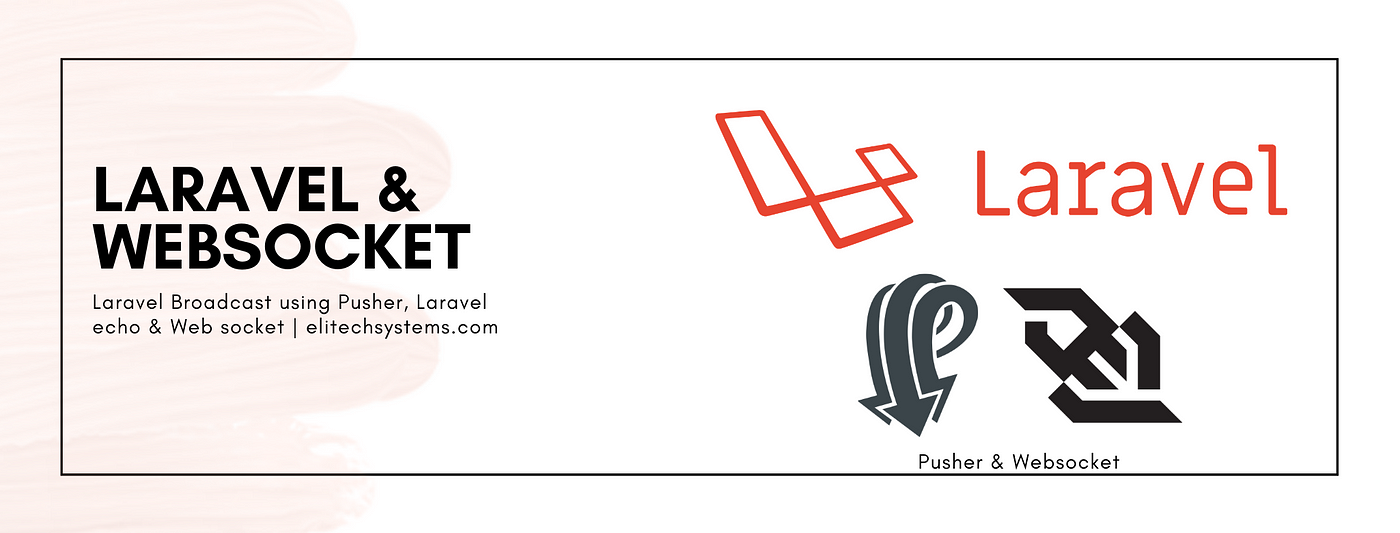
Conclusions
Mastering WebSockets in Laravel opens up a world of possibilities for building real-time applications. By integrating Laravel Echo and Pusher, you can create dynamic, responsive applications that keep users engaged. This guide has walked you through the essential steps and concepts, equipping you with the tools to implement real-time features effectively. Start building your real-time Laravel applications today and elevate your development skills.