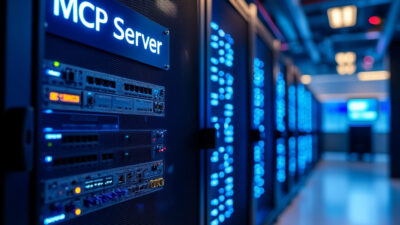Mastering Multi-Tenancy in Laravel with the Spatie Package
Multi-tenancy is a crucial architecture for applications serving multiple users or organizations. In this article, we explore how to implement multi-tenancy in Laravel using the Spatie package. We’ll cover everything from setup to advanced features, ensuring you can build scalable and maintainable multi-tenant applications.
Understanding Multi-Tenancy
Multi-tenancy is a software architecture where a single instance of an application serves multiple tenants, or customers, while keeping their data isolated and secure. In modern web applications, multi-tenancy is crucial for scalability, cost-efficiency, and streamlined maintenance. Unlike single-tenancy, where each customer has a dedicated instance of the application, multi-tenancy allows businesses to serve multiple users or organizations from a shared infrastructure, reducing operational overhead and resource consumption.
The benefits of multi-tenancy are significant. It enables cost savings by consolidating resources, simplifies updates and maintenance since changes are applied universally, and enhances scalability as the system can grow to accommodate more tenants without requiring additional instances. However, implementing multi-tenancy comes with challenges. Ensuring data isolation is paramount, as tenants must not access each other’s data. This requires robust mechanisms for partitioning databases, managing user roles, and securing shared resources. Additionally, performance optimization becomes critical, as a single instance must handle the load of multiple tenants efficiently.
Multi-tenancy differs from single-tenancy in its shared nature. While single-tenancy offers dedicated resources and simpler isolation, it lacks the scalability and cost-effectiveness of multi-tenancy. Understanding these trade-offs is essential for designing applications that balance performance, security, and resource utilization effectively.
Introduction to Laravel and Spatie
Laravel is a robust PHP framework designed for building modern web applications with elegance and simplicity. Known for its expressive syntax, powerful features, and extensive ecosystem, Laravel simplifies tasks like routing, authentication, and database management. Its modular architecture and support for dependency injection make it a favorite among developers for creating scalable and maintainable applications. Laravel’s Eloquent ORM, Blade templating engine, and Artisan command-line tool further enhance productivity, enabling rapid development without compromising on performance.
Spatie, a renowned provider of open-source Laravel packages, offers a suite of tools that extend Laravel’s capabilities. Among these, the spatie/laravel-multitenancy package stands out for implementing multi-tenancy. This package simplifies the process of isolating tenant data, managing tenant-specific configurations, and handling tenant-aware routing. Spatie’s approach is highly modular, allowing developers to tailor multi-tenancy to their specific needs, whether through database separation, schema isolation, or other strategies.
The popularity of Spatie’s multi-tenancy package stems from its seamless integration with Laravel, comprehensive documentation, and active community support. It abstracts the complexities of multi-tenancy, enabling developers to focus on building features rather than managing infrastructure. By leveraging Spatie, developers can achieve a clean, scalable, and maintainable multi-tenant architecture, making it an ideal choice for modern web applications.
Setting Up Laravel for Multi-Tenancy
To set up Laravel for multi-tenancy, begin by creating a new Laravel project using Composer. Run composer create-project laravel/laravel multi-tenant-app in your terminal. This will scaffold a fresh Laravel application. Next, configure your .env file to define the database connection. For multi-tenancy, you’ll need a central database for tenant identification and separate databases for each tenant. Set the DB_CONNECTION, DB_HOST, DB_PORT, DB_DATABASE, DB_USERNAME, and DB_PASSWORD for the central database.
Once the environment is configured, prepare the database structure. Create a central database to store tenant-specific information, such as tenant IDs, domains, and database names. Use Laravel migrations to define the schema for the central database. For example, create a tenants table with columns like id, name, domain, and database_name. Run php artisan migrate to apply the migrations.
Finally, ensure your application is ready to handle tenant-specific database connections dynamically. This involves setting up a middleware or service provider to detect the tenant and switch the database connection accordingly. With these steps, your Laravel application will be primed for implementing multi-tenancy using the Spatie package.
Installing and Configuring the Spatie Package
To implement multi-tenancy in Laravel using the Spatie package, start by installing the package via Composer. Run the command composer require spatie/laravel-multitenancy in your terminal. This will download and install the package along with its dependencies. Once installed, publish the configuration file using php artisan vendor:publish –provider=”Spatie\Multitenancy\MultitenancyServiceProvider” –tag=”multitenancy-config”. This creates a multitenancy.php file in your config directory, where you can customize the package’s behavior.
The configuration file allows you to define tenant identification logic, database connections, and queue handling. For example, you can specify how tenants are identified—by domain, subdomain, or a custom header. Use the tenant_artisan_search_fields option to define the fields used to identify tenants. Additionally, configure the tenant_database_connection_name to specify the database connection for tenant-specific data.
To enable multi-tenancy, register the middleware in your app/Http/Kernel.php file. Add \Spatie\Multitenancy\Http\Middleware\EnsureValidTenantSession::class to the $middlewareGroups array. This ensures that tenant-specific logic is applied to incoming requests.
Finally, customize the package to fit your application’s needs by modifying the configuration options. For instance, you can enable or disable tenant-specific queues, configure tenant migrations, or define custom tenant models. This flexibility ensures the Spatie package adapts seamlessly to your multi-tenant architecture.
Database Strategies for Multi-Tenancy
When implementing multi-tenancy in Laravel using the Spatie package, one of the most critical decisions is choosing the right database strategy. The approach you select will impact scalability, performance, and maintenance. There are three primary strategies: separate databases, shared databases with separate schemas, and shared tables.
The separate databases approach assigns each tenant its own database. This ensures complete data isolation, making it ideal for applications with strict security or compliance requirements. However, it can become resource-intensive as the number of tenants grows, and managing migrations across multiple databases can be complex.
With shared databases and separate schemas, all tenants share a single database but have their own schema. This balances isolation and resource efficiency. It simplifies migrations compared to separate databases but may still require careful management of schema-specific queries.
The shared tables approach stores all tenant data in the same tables, using a tenant identifier column to differentiate records. This is the most resource-efficient method, but it increases the risk of data leakage if not implemented carefully. It also requires robust query scoping to ensure tenant data remains isolated.
Each strategy has its trade-offs, and the choice depends on your application’s specific needs, such as scalability, security, and operational complexity.
Tenant Identification and Routing
In a multi-tenant Laravel application, tenant identification and routing are critical for ensuring that requests are directed to the correct tenant’s data and resources. The Spatie package simplifies this process by providing flexible mechanisms for identifying tenants based on either domain or path-based approaches.
For domain-based tenant identification, each tenant is assigned a unique subdomain or domain. For example, tenant1.example.com and tenant2.example.com would route to different tenants. The Spatie package allows you to configure a central domain and dynamically resolve the tenant based on the incoming request’s domain. This approach is ideal for applications where tenants require distinct branding or isolation.
Alternatively, path-based tenant identification uses URL paths to differentiate tenants, such as example.com/tenant1 and example.com/tenant2. This method is useful when subdomains are not feasible or when tenants share a single domain. The package enables you to extract the tenant identifier from the URL path and map it to the corresponding tenant.
Both approaches rely on middleware to intercept requests, identify the tenant, and set the appropriate database connection or schema. By leveraging Spatie’s tools, you can ensure seamless routing and tenant isolation, laying the groundwork for secure and efficient tenant data management.
Managing Tenant Data and Resources
Managing tenant-specific data and resources effectively is crucial for maintaining data isolation and security in a multi-tenant Laravel application. The Spatie package simplifies this process by providing tools to segregate tenant data while ensuring seamless access for each tenant. To achieve this, it’s essential to configure your database schema to support tenant isolation. One common approach is to use a separate database for each tenant, which guarantees complete data separation. Alternatively, you can use a shared database with tenant-specific prefixes on tables, allowing for easier management while still maintaining isolation.
When using a shared database, ensure that all queries are scoped to the current tenant. Spatie’s package automatically handles this by injecting tenant-aware logic into your Eloquent models. For example, you can use the TenantScope to filter queries based on the tenant context. Additionally, always validate and sanitize tenant inputs to prevent data leakage or unauthorized access.
For resource management, such as file storage, consider using tenant-specific directories or cloud storage buckets. This ensures that tenant resources are isolated and secure. Implement role-based access control (RBAC) to further restrict access to sensitive data. By following these best practices, you can maintain robust data isolation and security while leveraging the flexibility of the Spatie package.
Advanced Features and Customizations
The Spatie Laravel Multi-Tenancy package offers a robust set of advanced features that allow developers to tailor multi-tenant applications to specific needs. One such feature is tenant-specific configurations, which enable you to define settings that apply only to a particular tenant. For example, you can customize database connections, cache configurations, or even mail settings dynamically based on the active tenant. This is achieved by leveraging the TenantConfig class, which allows you to override default configurations seamlessly.
Another powerful feature is the ability to create custom middleware for tenant-specific logic. For instance, you might want to restrict access to certain routes based on tenant roles or permissions. By extending the default middleware provided by Spatie, you can implement complex authorization rules or even log tenant-specific activities.
Event handling is another area where the package shines. You can listen to events like TenantCreated, TenantUpdated, or TenantDeleted to trigger custom actions. For example, you could automatically provision resources or send notifications when a new tenant is created. These events can be hooked into your application’s service providers, ensuring that your multi-tenant logic remains modular and maintainable.
By combining these advanced features, you can build highly customized and scalable multi-tenant applications that meet unique business requirements.
Testing and Debugging Multi-Tenant Applications
Testing and debugging multi-tenant applications require a strategic approach to ensure tenant-specific logic behaves as expected and to identify issues efficiently. When writing tests, focus on tenant isolation to avoid cross-tenant data contamination. Use Laravel’s testing tools, such as DatabaseTransactions or RefreshDatabase, to reset the database state between tests. For tenant-specific scenarios, leverage the Spatie package’s ability to switch tenants programmatically within tests. For example, use Tenant::execute() to run code in the context of a specific tenant, ensuring your tests accurately reflect real-world usage.
Debugging multi-tenant applications can be challenging due to the dynamic nature of tenant contexts. Use Laravel Telescope to monitor tenant-specific requests and database queries. Additionally, log tenant IDs in your application logs to trace issues back to the correct tenant. Common issues include misconfigured tenant connections or middleware errors. Use artisan tinker to interactively test tenant-specific logic and verify configurations.
For comprehensive coverage, write tests for edge cases, such as tenant creation, deletion, and switching. Use PHPUnit data providers to test multiple tenant scenarios efficiently. By combining robust testing practices with effective debugging tools, you can ensure your multi-tenant application remains reliable and scalable.
Deploying and Scaling Multi-Tenant Applications
Deploying and scaling a multi-tenant Laravel application requires careful planning to ensure seamless performance as the number of tenants and users grows. Begin by containerizing your application using Docker to simplify deployment across environments. Use tools like Laravel Forge or Envoyer for automated deployments, ensuring zero downtime during updates. For database management, consider separating tenant data using the Spatie package’s multi-tenancy features, which allow you to isolate tenant-specific databases or use a shared database with tenant-aware schemas.
Scaling horizontally is crucial for handling increased traffic. Utilize load balancers to distribute requests across multiple application servers. Implement caching mechanisms like Redis or Memcached to reduce database load and improve response times. For file storage, leverage cloud services such as Amazon S3 or Google Cloud Storage to ensure scalability and reliability.
Monitor your application’s performance using tools like Laravel Telescope or New Relic to identify bottlenecks and optimize resource usage. Additionally, consider using queue workers to offload time-consuming tasks, ensuring a smooth user experience. By following these strategies, you can deploy and scale your multi-tenant Laravel application effectively, accommodating growth while maintaining performance and reliability.
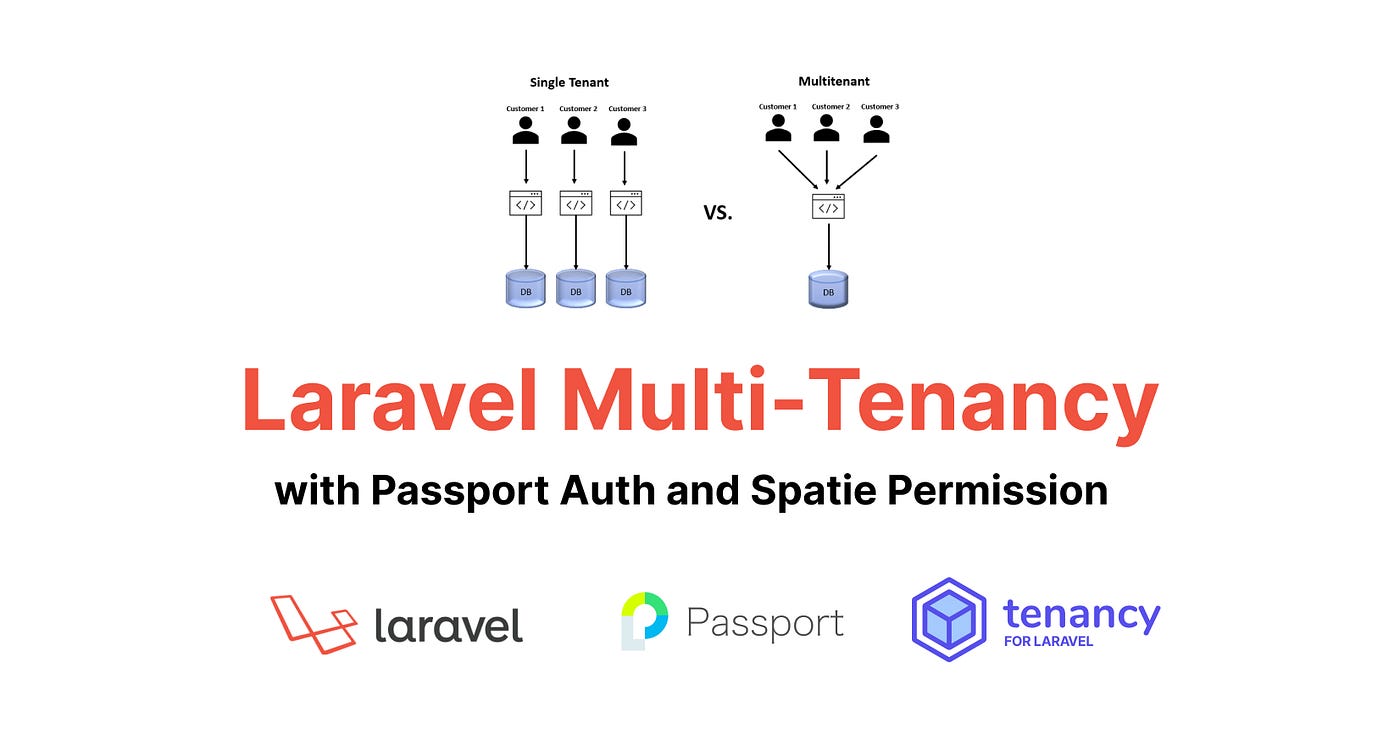
Conclusions
Implementing multi-tenancy in Laravel with the Spatie package offers a robust solution for managing multiple tenants efficiently. By following the steps and best practices outlined in this article, you can create scalable, secure, and maintainable applications. Embrace multi-tenancy to enhance your application’s architecture and user experience.