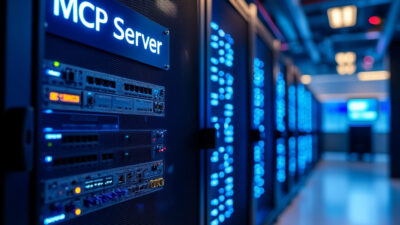Mastering Eloquent 10 Lesser-Known Performance Tricks You Must Use
Eloquent ORM is a powerful tool in the Laravel framework, but many developers only scratch the surface of its capabilities. This article dives deep into 10 lesser-known performance tricks that can significantly enhance your application’s efficiency. From optimizing queries to leveraging advanced features, these tips will help you master Eloquent like never before.
Understanding Eloquent’s Query Builder
Eloquent’s Query Builder is a powerful tool that bridges the gap between raw SQL and Eloquent models, offering a balance of readability, flexibility, and performance. At its core, the Query Builder allows you to construct database queries programmatically, using a fluent interface that is both expressive and efficient. Unlike raw SQL, which can become cumbersome and error-prone, the Query Builder abstracts away the complexity while still giving you fine-grained control over your queries.
One of the key advantages of the Query Builder is its ability to handle complex queries with ease. For instance, you can chain methods to build dynamic queries, apply conditions, or join tables without writing verbose SQL. This not only improves code readability but also ensures that your queries are optimized for performance. The Query Builder also leverages prepared statements, which protect against SQL injection and improve execution speed by reusing query plans.
While Eloquent models provide a convenient way to interact with your database, they can sometimes introduce overhead, especially when dealing with large datasets or complex relationships. The Query Builder, on the other hand, allows you to bypass this overhead by working directly with the database layer. This makes it ideal for scenarios where performance is critical, such as generating reports or processing bulk data.
By mastering the Query Builder, you can unlock the full potential of Eloquent, crafting efficient queries that scale with your application’s needs.
Eager Loading Relationships
Eager loading is a powerful feature in Eloquent that allows you to optimize database queries by loading related models in advance, rather than making separate queries for each relationship. This technique is crucial for avoiding the N+1 query problem, where an initial query retrieves a set of records, and then additional queries are executed to fetch related data for each record. For example, if you retrieve 100 posts and then fetch the author for each post individually, you end up with 101 queries—1 for the posts and 100 for the authors. Eager loading solves this by fetching all related data in a single query.
To use eager loading, you can chain the with() method to your query. For one-to-one relationships, such as a user having one profile, you can load the profile with User::with(‘profile’)->get(). For one-to-many relationships, like a post having many comments, use Post::with(‘comments’)->get(). For many-to-many relationships, such as users belonging to many roles, you can load the roles with User::with(‘roles’)->get().
The performance benefits are significant, as eager loading reduces the number of queries and minimizes database load. Use eager loading when you know you’ll need related data, especially in scenarios involving large datasets or nested relationships. This approach ensures your application remains efficient and scalable.
Lazy Eager Loading
Lazy eager loading is a powerful yet often overlooked feature in Eloquent that allows you to load relationships after the initial query has been executed. Unlike eager loading, which fetches related data upfront using the with method, lazy eager loading defers this process until it is explicitly requested. This can be particularly useful in scenarios where you need to conditionally load relationships based on runtime logic, avoiding unnecessary queries when the related data might not be needed.
For example, imagine you have a User model with a posts relationship. Instead of loading all posts for every user upfront, you can use lazy eager loading to load the posts only when required:
$users = User::all();
if ($someCondition) {
$users->load('posts');
}
This approach ensures that the posts relationship is only queried when $someCondition is true, saving resources and improving performance. Lazy eager loading is especially beneficial in applications with complex logic or when dealing with optional relationships that are not always needed. By deferring the loading of relationships, you can reduce the initial query load and optimize memory usage, making your application more efficient and scalable.
Chunking Results for Large Datasets
When dealing with large datasets in Eloquent, memory management becomes a critical concern. Chunking results is a powerful technique that allows you to process large amounts of data in smaller, manageable pieces, preventing memory exhaustion. Unlike lazy eager loading, which focuses on optimizing relationship loading, chunking is designed to handle large queries efficiently by breaking them into smaller subsets.
The chunk method in Eloquent processes records in batches, executing a callback for each batch. For example, if you need to process 100,000 records, you can chunk them into groups of 1,000, ensuring that only a small portion of the data is loaded into memory at any given time. Here’s how it works:
User::chunk(1000, function ($users) {
foreach ($users as $user) {
// Process each user
}
});
This approach is particularly useful for tasks like data migration, batch processing, or generating reports. By limiting the number of records loaded into memory, you avoid the risk of hitting PHP’s memory limit. However, be cautious with operations that modify the dataset during chunking, as it may lead to unexpected behavior. For such cases, consider using cursors, which we’ll explore in the next chapter. Chunking is a simple yet effective way to balance performance and resource usage when working with large datasets.
Using Cursors for Memory Efficiency
When dealing with large datasets, memory efficiency becomes critical. While chunking is a powerful technique, Eloquent offers another method to handle large queries efficiently: cursors. Unlike chunking, which loads data in fixed-size groups, cursors use a lazy-loading approach, fetching one record at a time from the database. This minimizes memory usage by avoiding the need to load the entire dataset into memory at once.
Cursors are particularly useful when processing large datasets sequentially, such as exporting data or performing batch operations. For example, instead of using chunk(), you can use the cursor() method:
foreach (User::where('active', true)->cursor() as $user) {
// Process each user
}This approach ensures that only one record is held in memory at any given time, making it ideal for memory-constrained environments. However, cursors are not a replacement for chunking. Chunking is better suited for operations requiring grouped processing or when you need to perform bulk updates. Cursors, on the other hand, excel in scenarios where sequential processing is sufficient.
By leveraging cursors, you can significantly reduce memory overhead while maintaining performance, especially when working with millions of records. This technique complements chunking, giving you more tools to optimize Eloquent for large-scale data handling.
Optimizing Database Indexes
Database indexes are a cornerstone of query optimization, and their proper use can drastically improve the performance of your Eloquent queries. When you query a database without indexes, the system performs a full table scan, which can be resource-intensive and slow, especially with large datasets. Indexes act like a table of contents, allowing the database to locate data quickly by creating a reference to specific columns. To identify which columns need indexing, analyze your frequently executed queries and look for WHERE, JOIN, or ORDER BY clauses. Columns used in these operations are prime candidates for indexing.
For example, if you frequently filter users by their email column, adding an index to this column can reduce query execution time significantly. In Eloquent, you can create indexes using migrations: $table->index(’email’);. For composite indexes, use $table->index([’email’, ‘created_at’]);. However, avoid over-indexing, as it can slow down write operations like INSERT and UPDATE.
Indexes not only speed up read operations but also reduce the load on your database server, making your application more scalable. Combined with techniques like cursors and transactions, they form a robust strategy for optimizing Eloquent performance.
Leveraging Database Transactions
Database transactions are a powerful feature in Eloquent that ensure data integrity and improve performance by grouping multiple queries into a single atomic operation. When working with complex operations that involve multiple database writes, transactions ensure that either all changes are committed or none at all, preventing partial updates that could lead to data inconsistencies. This is particularly useful in scenarios like financial transactions, where atomicity is critical.
To use transactions in Eloquent, wrap your queries within the DB::transaction method. For example:
DB::transaction(function () {
$user = User::create(['name' => 'John Doe']);
$user->orders()->create(['amount' => 100]);
});
If any query fails, the entire transaction is rolled back, ensuring data consistency. Transactions also improve performance by reducing the overhead of multiple database commits. Instead of committing each query individually, the database processes them as a single unit, minimizing I/O operations.
Best practices include keeping transactions short to avoid locking issues and using explicit transaction control (DB::beginTransaction, DB::commit, DB::rollBack) for more granular control. By leveraging transactions, you not only safeguard your data but also optimize database performance, making your application more robust and efficient.
Using Raw Expressions for Complex Queries
Using raw expressions in Eloquent allows you to execute complex queries that go beyond the capabilities of the standard Query Builder. While Eloquent’s fluent interface is powerful, there are scenarios where raw SQL expressions are necessary to achieve specific logic or optimize performance. Raw expressions can be used to perform calculations, manipulate data, or execute database-specific functions that are not natively supported by Eloquent.
For instance, consider a scenario where you need to calculate the distance between two geographic points using a database-specific function like PostgreSQL’s ST_Distance. With raw expressions, you can seamlessly integrate such functions into your Eloquent queries. Here’s an example:
$users = DB::table('users')
->select('*')
->selectRaw('ST_Distance(location, ?) as distance', [$point])
->orderBy('distance')
->get();
Raw expressions are also useful for aggregations, conditional logic, or when working with JSON columns. However, they come with performance implications. While they can reduce the number of queries by offloading complex logic to the database, they may also bypass Eloquent’s optimizations. Always benchmark and test raw queries to ensure they don’t introduce bottlenecks.
By combining raw expressions with Eloquent’s features, you can unlock advanced querying capabilities while maintaining the flexibility and readability of your code. This approach bridges the gap between raw SQL and ORM-based querying, offering a powerful tool for performance optimization.
Caching Eloquent Queries
Caching Eloquent queries is a powerful technique to enhance performance, especially when dealing with repetitive or resource-intensive database operations. By storing query results in a cache, you can significantly reduce the load on your database and improve response times. Laravel provides seamless integration with caching mechanisms, making it easy to implement.
One common strategy is query result caching, where the results of a specific query are stored in a cache for a predefined duration. For example, instead of fetching the same data repeatedly, you can cache the result using Laravel’s remember method:
$users = Cache::remember('active_users', 60, function () {
return User::where('active', true)->get();
});
This caches the result for 60 seconds, reducing database hits. Another approach is model caching, where entire models or relationships are cached. Tools like Laravel’s rememberForever or packages like spatie/laravel-query-builder can cache complex queries or model relationships indefinitely until explicitly invalidated.
To implement caching effectively, consider using cache tags for granular control, especially in applications with dynamic data. For instance:
Cache::tags(['users', 'active'])->remember('active_users', 60, function () {
return User::where('active', true)->get();
});
This allows you to invalidate specific cache groups when data changes. By combining these strategies, you can unlock Eloquent’s full potential while maintaining optimal performance.
Monitoring and Analyzing Query Performance
Monitoring and analyzing query performance is a critical step in mastering Eloquent and ensuring your application runs efficiently. While caching, as discussed earlier, can significantly reduce database load, it’s equally important to identify and optimize slow queries that may still impact performance. Laravel provides several built-in tools to help you monitor and analyze query performance effectively.
One of the most powerful tools is the Laravel Debugbar, which provides real-time insights into executed queries, their execution time, and the number of queries per request. By enabling Debugbar, you can quickly pinpoint slow or redundant queries and take corrective action. Additionally, Laravel’s DB::listen method allows you to log all queries and their execution times, giving you a deeper understanding of how your application interacts with the database.
For more advanced analysis, consider using third-party tools like Clockwork or Telescope. These tools offer detailed query profiling, request tracking, and performance metrics, helping you identify bottlenecks and optimize your database interactions. For example, Telescope’s query monitoring feature can highlight N+1 query problems, which are common in Eloquent and can severely degrade performance.
By combining these tools with a proactive approach to query optimization, you can ensure your Eloquent queries are not only fast but also scalable.
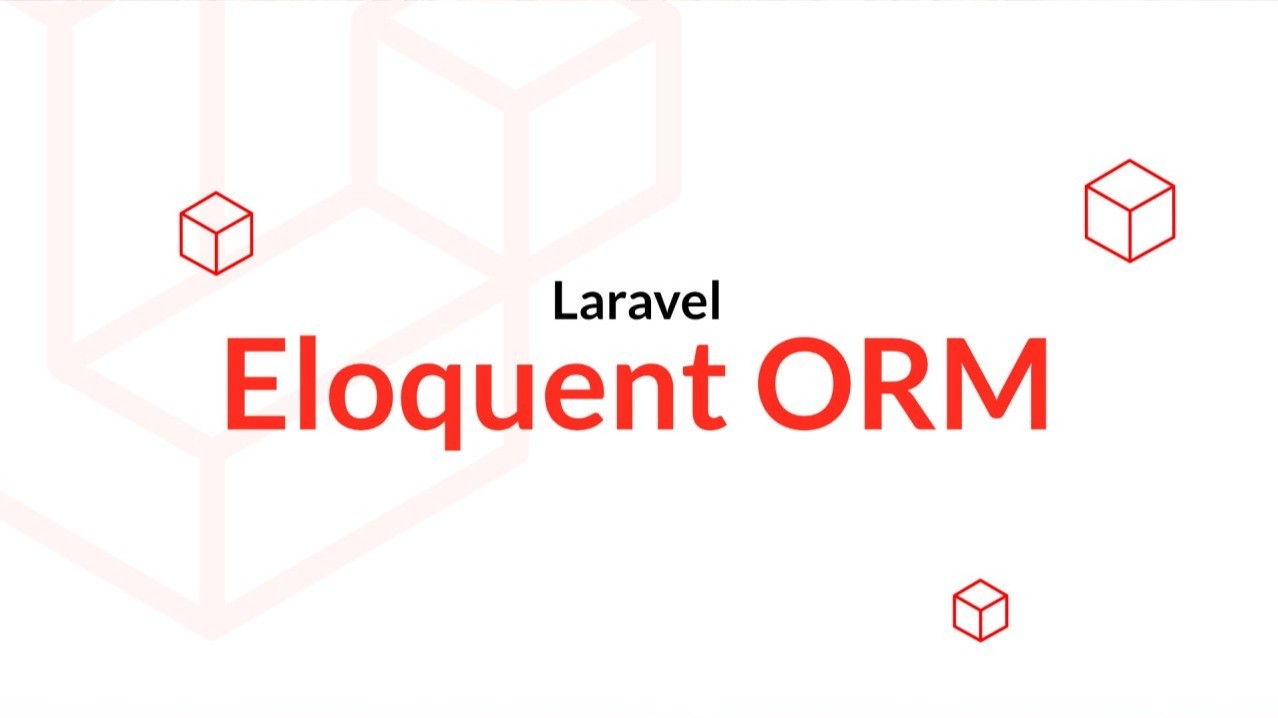
Conclusions
Mastering Eloquent ORM is about more than just writing queries; it’s about understanding and leveraging its full potential. By implementing these 10 performance tricks, you can optimize your application’s performance and take your Laravel skills to the next level. Start applying these techniques today and see the difference they make.