Event-Driven Laravel Building Scalable Applications with Event Listeners Queues and Broadcasting
In the world of web development, scalability and performance are paramount. Event-Driven Laravel offers a robust solution by leveraging Event Listeners, Queues, and Broadcasting. This article delves into how these components work together to create scalable, high-performance applications. Whether you’re a seasoned developer or new to Laravel, this guide will provide valuable insights into building efficient, event-driven systems.
Understanding Event-Driven Architecture
Event-Driven Architecture (EDA) is a design paradigm that structures applications around the production, detection, and reaction to events. In the context of Laravel, EDA enables developers to build scalable and maintainable applications by decoupling components. This loose coupling ensures that changes in one part of the system do not ripple through the entire application, making it easier to scale and adapt to new requirements.
At the heart of EDA are events, which represent significant occurrences or state changes within the application. Events are typically lightweight objects that carry data relevant to the occurrence. In Laravel, events are defined as classes and can be dispatched from anywhere in the application. For example, a user registration event might carry the newly created user object as its payload.
Listeners are responsible for reacting to events. Each listener is a class that contains logic to handle a specific event. Listeners can perform tasks such as sending notifications, updating databases, or triggering further events. Laravel allows multiple listeners to respond to a single event, enabling modular and reusable code.
Handlers are the methods within listeners that execute the logic. They receive the event object as a parameter, allowing them to access the event’s data. By separating concerns into events and listeners, Laravel promotes a clean and scalable architecture, where each component has a single responsibility. This approach not only enhances performance but also simplifies debugging and testing.
Setting Up Laravel for Event Handling
To set up Laravel for event handling, start by creating an event class using the Artisan command: php artisan make:event OrderShipped. This generates a file in the app/Events directory. The event class acts as a data container, holding properties that describe the event. Next, create a listener using php artisan make:listener SendOrderNotification. Listeners are stored in app/Listeners and contain the logic to handle the event. For example, a listener might send an email or update a database record. Register the event and listener in EventServiceProvider by mapping them in the $listen array. For instance: OrderShipped::class => [SendOrderNotification::class]. This binding ensures Laravel knows which listener to trigger when the event is dispatched. Organize your events and listeners logically, grouping related files into subdirectories if necessary. Use descriptive names to maintain clarity. For scalability, consider queuing listeners by implementing the ShouldQueue interface. This offloads heavy tasks to background workers, improving performance. Finally, test your setup by dispatching an event and verifying the listener executes as expected. Proper configuration ensures your application leverages Laravel’s event-driven capabilities effectively.
Creating and Dispatching Events
Creating and dispatching events in Laravel is a fundamental step in building an event-driven architecture. Events act as signals that something significant has occurred in your application, such as a user registration, an order placement, or a data update. To create a custom event, you use the php artisan make:event command, which generates an event class in the app/Events directory. This class typically contains properties and methods that define the event’s behavior and data. For example, you might define a $user property in a UserRegistered event to pass user data to listeners.
Dispatching events is straightforward. Use the event() helper or the Event facade to trigger the event from anywhere in your application. For instance, event(new UserRegistered($user)) dispatches the event with the user data as the payload. The payload is crucial as it carries the necessary information for listeners to act upon. This decouples the event source from its handlers, promoting modularity and scalability.
By leveraging events and their payloads, you enable seamless communication between components, ensuring your application remains flexible and maintainable as it grows.
Implementing Event Listeners
Event listeners in Laravel are the backbone of event-driven architecture, acting as the responders to dispatched events. Once an event is fired, listeners are triggered to execute specific logic, ensuring a clean separation of concerns and promoting modularity. Listeners can operate synchronously or asynchronously, depending on the application’s requirements. Synchronous listeners execute immediately when an event is dispatched, making them ideal for lightweight tasks like logging or updating in-memory data. For example, a synchronous listener might log user activity after a UserLoggedIn event is fired.
Asynchronous listeners, on the other hand, leverage Laravel’s queue system to handle tasks in the background. This is particularly useful for resource-intensive operations, such as sending emails or processing large datasets. By offloading these tasks to queues, the application remains responsive and scalable. For instance, a OrderPlaced event might trigger an asynchronous listener to send a confirmation email without delaying the user experience.
Event listeners also handle event data efficiently. The event payload, passed to the listener, contains all necessary information for processing. This data can be accessed within the listener’s handle method, enabling dynamic and context-aware logic. By decoupling event handling from the main application flow, listeners enhance maintainability and scalability, making them indispensable in modern Laravel applications.
Leveraging Queues for Asynchronous Processing
Queues in Laravel are a powerful mechanism for handling asynchronous event processing, enabling your application to offload time-consuming tasks and improve overall performance. By deferring resource-intensive operations, such as sending emails, processing images, or generating reports, queues ensure that your application remains responsive and scalable. Laravel supports multiple queue drivers, including database, Redis, Amazon SQS, and Beanstalkd, allowing you to choose the best option for your infrastructure.
To configure a queue driver, update the QUEUE_CONNECTION variable in your .env file. For example, setting it to redis leverages Redis for queue management. Next, create a queueable job using the php artisan make:job command. Each job class contains a handle method, where the task logic is defined. Once the job is created, dispatch it to the queue using the dispatch method or the dispatchNow helper for immediate execution.
The advantages of using queues are significant. By processing tasks asynchronously, you reduce the load on your web server, ensuring faster response times for user requests. Additionally, queues provide fault tolerance; if a job fails, Laravel automatically retries it, ensuring no data is lost. This approach is essential for building high-performance, scalable applications that can handle increasing workloads without compromising user experience.
Broadcasting Events in Real-Time
Laravel’s broadcasting capabilities enable real-time communication between the server and clients, making it a powerful tool for building interactive, scalable applications. By broadcasting events, you can push updates to connected clients instantly, enhancing user experience. To get started, configure a broadcasting driver such as Pusher or Redis in your Laravel application. These drivers handle the heavy lifting of delivering events to clients over WebSockets or other real-time protocols.
Broadcasting events in Laravel is straightforward. First, define an event class and implement the ShouldBroadcast interface. This interface signals Laravel to broadcast the event when it is fired. You can specify the channel or channels the event should be sent to, allowing for targeted delivery. For example, you might broadcast a notification to a specific user or a group of users subscribed to a particular channel.
Channels in Laravel are categorized into public, private, and presence channels. Public channels are accessible to all clients, while private and presence channels require authentication. Presence channels are particularly useful for tracking user presence, such as in chat applications or collaborative tools. By leveraging these channels, you can ensure that events are delivered only to the intended recipients, reducing unnecessary network traffic.
To receive broadcasted events on the client side, Laravel Echo simplifies the process. With Echo, you can listen to channels and handle incoming events in real-time. This seamless integration between server and client ensures that your application remains responsive and scalable, even under high user loads.
Scaling Applications with Event-Driven Design
Event-driven design is a cornerstone of scalable applications, enabling systems to handle high loads efficiently by decoupling components and processing tasks asynchronously. In Laravel, this is achieved through event listeners, queues, and broadcasting, which work together to distribute workloads and ensure responsiveness. To manage high event loads, it’s crucial to offload heavy processing to queues. By leveraging Laravel’s queue system, events can be processed in the background, preventing bottlenecks in the main application thread. For optimal performance, listeners should be designed to handle specific tasks efficiently, avoiding unnecessary computations or database queries.
Reliable event delivery is another critical aspect. Laravel’s queue workers and retry mechanisms ensure that events are processed even in the face of failures. Implementing dead-letter queues can help manage events that repeatedly fail, allowing for manual intervention or automated retries. Monitoring and logging play a vital role in maintaining scalability. Tools like Laravel Horizon provide insights into queue performance, while detailed logs help identify and resolve issues quickly. By combining these strategies, Laravel applications can scale seamlessly, handling increasing event loads without compromising performance or reliability.
Best Practices for Event-Driven Laravel
When implementing event-driven architecture in Laravel, adhering to best practices ensures maintainability, scalability, and efficiency. Start with event naming conventions—use descriptive, past-tense names like UserRegistered or OrderShipped to clearly indicate what has occurred. This improves readability and aligns with Laravel’s conventions. Organize events and listeners logically within your application. Group related events under a dedicated namespace, such as App\Events\Orders, and place listeners in corresponding directories like App\Listeners\Orders. This structure keeps your codebase clean and navigable.
For listener organization, avoid placing heavy logic directly in listeners. Instead, delegate tasks to service classes or jobs. This keeps listeners lightweight and focused on their primary role—responding to events. Use queues for long-running tasks to prevent blocking the main thread, ensuring your application remains responsive. Implement error handling in listeners to gracefully manage failures. Log errors and consider retrying failed jobs to maintain system reliability.
Testing is critical in event-driven systems. Use Laravel’s testing tools to simulate events and verify listener behavior. Mock dependencies to isolate tests and ensure they run efficiently. Finally, document your events and listeners thoroughly. Clear documentation helps developers understand the flow of events and their purpose, reducing the risk of introducing bugs or redundant logic. By following these practices, you can build a robust and scalable event-driven Laravel application.
Common Pitfalls and How to Avoid Them
When working with event-driven Laravel, developers often encounter challenges that can hinder scalability and performance. One common issue is event flooding, where an excessive number of events are triggered in a short time, overwhelming the system. To mitigate this, consider implementing rate limiting or debouncing mechanisms to control the frequency of event emissions. Additionally, prioritize critical events and defer non-essential ones to avoid unnecessary load.
Another challenge is listener bottlenecks, where a single listener becomes a performance bottleneck due to heavy processing. To address this, offload resource-intensive tasks to queues using Laravel’s queue system. This ensures that listeners remain lightweight and responsive. Also, consider splitting large tasks into smaller, manageable jobs to distribute the workload evenly.
Debugging in an event-driven system can be tricky due to the asynchronous nature of events and listeners. To simplify debugging, use logging extensively and include unique identifiers for events to trace their flow. Tools like Laravel Telescope can provide insights into event and listener execution, helping identify issues quickly.
Lastly, ensure proper error handling in listeners to prevent cascading failures. Use retry mechanisms and dead-letter queues to handle failed jobs gracefully. By addressing these pitfalls proactively, you can maintain a robust and scalable event-driven Laravel application.
Real-World Applications of Event-Driven Laravel
Event-driven Laravel has proven to be a game-changer across various industries, enabling scalable and high-performance applications. In e-commerce, for instance, platforms leverage event listeners to handle order processing workflows. When a customer places an order, an event triggers multiple listeners: updating inventory, sending confirmation emails, and notifying logistics teams. By decoupling these tasks, the system remains responsive even during peak traffic, ensuring a seamless user experience.
In the healthcare sector, event-driven architecture is used to manage patient data updates. When a patient’s record is modified, events broadcast changes to relevant systems, such as billing or appointment scheduling. This real-time synchronization reduces errors and improves operational efficiency. Broadcasting also plays a crucial role in telemedicine apps, where live updates ensure doctors and patients stay connected during consultations.
Social media platforms built with Laravel utilize event-driven design for notifications and activity feeds. When a user interacts with content, events trigger listeners to update feeds and send push notifications. Queues handle heavy workloads, ensuring the platform remains scalable as user activity grows.
These real-world examples demonstrate how event-driven Laravel enhances performance, scalability, and user satisfaction across industries. By leveraging listeners, queues, and broadcasting, developers can build robust systems capable of handling complex workflows efficiently.
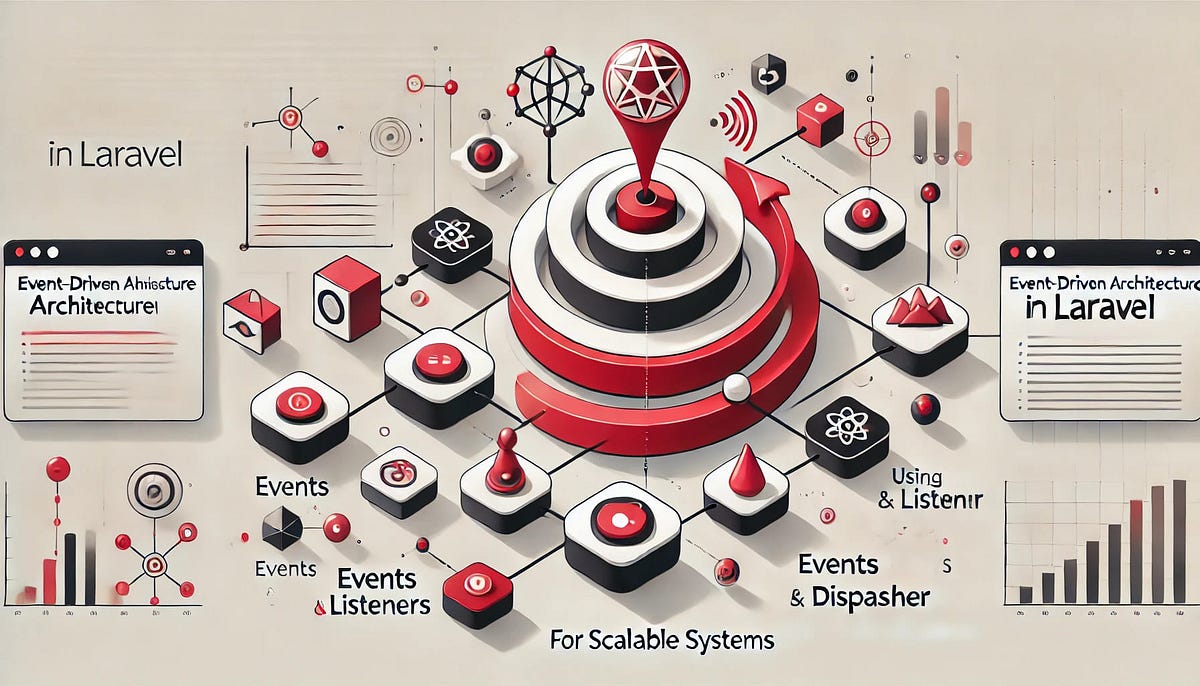
Conclusions
Event-Driven Laravel is a powerful approach to building scalable, high-performance applications. By mastering Event Listeners, Queues, and Broadcasting, developers can create systems that are modular, maintainable, and efficient. This article has provided a comprehensive guide to understanding and implementing event-driven architecture in Laravel, equipping you with the knowledge to tackle complex development challenges.



