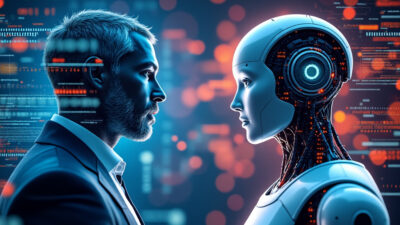Kubernetes The Ultimate Guide to Container Orchestration
Kubernetes, often abbreviated as K8s, is the cornerstone of modern container orchestration, enabling developers to automate deployment, scaling, and operations of application containers across clusters of hosts. This guide delves into Kubernetes’ architecture, its pivotal role in cloud-native technologies, and practical insights for leveraging its full potential. Whether you’re a beginner or an experienced professional, this article will navigate you through Kubernetes’ complexities with clarity and depth.
Understanding Kubernetes and Its Core Principles
Kubernetes, often abbreviated as K8s, is an open-source container orchestration platform designed to automate the deployment, scaling, and management of containerized applications. Born out of Google’s internal project Borg, Kubernetes was released to the public in 2014 and is now maintained by the Cloud Native Computing Foundation (CNCF). Its architecture is built on decades of Google’s experience running production workloads at scale, making it a robust solution for modern cloud-native applications.
At its core, Kubernetes operates on several foundational principles. Declarative configuration is one of them, allowing users to define the desired state of their applications, while Kubernetes continuously works to maintain that state. This contrasts with imperative systems, where users must specify exact steps to achieve a result. Another key principle is modularity and extensibility, enabling users to integrate custom components or third-party tools seamlessly. Kubernetes also emphasizes high availability and fault tolerance, ensuring applications remain resilient even during hardware or software failures.
The platform’s importance in the container orchestration landscape cannot be overstated. Before Kubernetes, managing containers at scale was complex, requiring manual intervention for load balancing, scaling, and failover. Kubernetes abstracts these complexities, providing a unified API to manage distributed systems efficiently. Its ecosystem includes a vast array of tools for logging, monitoring, security, and networking, making it the de facto standard for container orchestration.
By adhering to these principles, Kubernetes empowers developers and operators to focus on application logic rather than infrastructure management. Its design fosters portability, allowing workloads to run consistently across on-premises data centers, public clouds, and hybrid environments. This flexibility has cemented Kubernetes as the backbone of modern cloud-native application deployment.
The Architecture of Kubernetes
Kubernetes operates on a distributed architecture designed for scalability, resilience, and efficient container orchestration. At its core, the system is divided into two primary layers: the control plane (master nodes) and the worker nodes. These layers work in unison to manage containerized applications, ensuring high availability and seamless operations.
The control plane is the brain of Kubernetes, responsible for maintaining the desired state of the cluster. It consists of several critical components:
- API Server: Acts as the front-end for Kubernetes, handling all internal and external communications. It validates requests and updates the cluster state.
- etcd: A distributed key-value store that serves as Kubernetes’ single source of truth, storing configuration data and cluster state.
- Scheduler: Assigns workloads to worker nodes based on resource availability, constraints, and policies.
- Controller Manager: Runs controllers that regulate the cluster’s state, such as the Node Controller and Replication Controller.
On the other hand, worker nodes execute the workloads. Each node includes:
- kubelet: An agent that communicates with the control plane, ensuring containers run as expected in Pods.
- kube-proxy: Manages network rules to enable communication between Pods and external services.
- Container Runtime: The underlying software (like containerd or Docker) that runs containers.
The control plane and worker nodes interact continuously. The API Server receives requests, updates etcd, and the Scheduler assigns tasks to nodes. The kubelet on each worker node then executes these tasks, reporting back to the control plane. This dynamic coordination ensures Kubernetes remains self-healing and adaptable, aligning with its declarative nature. Understanding this architecture is crucial for mastering Kubernetes, as it lays the foundation for deploying and managing modern applications effectively.
Key Kubernetes Components and Their Functions
Kubernetes operates through a set of core components that work together to manage containerized applications. Understanding these components is crucial for effective orchestration.
Pods are the smallest deployable units in Kubernetes. A Pod encapsulates one or more containers, shared storage, and network resources. Unlike standalone containers, Pods ensure co-located applications share the same execution environment, simplifying communication. They are ephemeral by design, meaning Kubernetes can replace them dynamically to maintain desired state.
Services provide stable networking for Pods. Since Pods are transient, Services act as an abstraction layer, exposing a consistent IP address and DNS name regardless of Pod lifecycle changes. They enable load balancing across multiple Pods and define access policies, such as ClusterIP for internal communication or NodePort for external access.
Deployments manage the lifecycle of Pods declaratively. Instead of manually scaling or updating Pods, Deployments allow you to define the desired state—such as replica count or container version—and Kubernetes handles the rest. They support rolling updates and rollbacks, ensuring zero-downtime deployments.
Namespaces partition cluster resources into logical groups. They isolate workloads, access controls, and quotas, making multi-tenant environments manageable. For example, development and production environments can run in separate namespaces to avoid conflicts.
Each component plays a distinct role: Pods run applications, Services ensure connectivity, Deployments manage scaling, and Namespaces organize resources. Together, they form the backbone of Kubernetes’ orchestration capabilities, enabling resilient, scalable, and maintainable systems. Mastering these elements is key to leveraging Kubernetes effectively, as explored in the next chapter on cluster setup.
Setting Up Your First Kubernetes Cluster
Setting up your first Kubernetes cluster is a critical step toward leveraging its powerful orchestration capabilities. Begin by choosing a deployment method: Minikube for local development, kubeadm for on-premises setups, or managed services like Google Kubernetes Engine (GKE) or Amazon EKS for cloud environments.
For a local setup, install Minikube and a hypervisor like VirtualBox. Run minikube start to create a single-node cluster, ideal for testing. For production-like environments, use kubeadm. Install Docker, kubelet, and kubeadm on all nodes, then initialize the control plane with kubeadm init. Join worker nodes using the token provided by the control plane.
Key configurations include:
- Network Plugins: Install a CNI like Calico or Flannel to enable pod communication.
- Storage: Configure persistent volumes if your apps require data persistence.
- RBAC: Enable Role-Based Access Control for security.
Verify your cluster with kubectl get nodes to ensure all nodes are Ready. Beginners should:
- Use kubectl cluster-info to check the control plane status.
- Monitor logs with kubectl logs and events with kubectl get events.
- Leverage kubectl explain to understand resource definitions.
For troubleshooting, inspect component logs (journalctl -u kubelet) and ensure firewall rules allow Kubernetes ports. Once your cluster is operational, you’re ready to deploy applications, as covered in the next chapter.
Deploying Applications on Kubernetes
Deploying applications on Kubernetes involves defining your desired state through declarative manifests, typically written in YAML. The core resource for managing stateless applications is the Deployment, which ensures your pods remain running and can handle updates seamlessly. A basic deployment manifest includes specifications for the container image, replica count, and labels for service discovery.
To create a deployment, start by defining the apiVersion, kind, and metadata in your YAML file. Under spec, specify the number of replicas and the pod template, which contains the container details. For example:
- replicas: 3 ensures three instances of your application run concurrently.
- containers.image points to your Docker registry.
- ports.containerPort exposes the application’s listening port.
Once applied using kubectl apply -f deployment.yaml, Kubernetes schedules the pods across available nodes. Scaling is as simple as updating the replicas field and reapplying the manifest, or using kubectl scale deployment/my-app –replicas=5 for quick adjustments.
Managing updates is where Kubernetes shines. Rolling updates are the default strategy—Kubernetes incrementally replaces old pods with new ones, ensuring zero downtime. You can control the update process by setting strategy.rollingUpdate.maxUnavailable and maxSurge to balance availability and speed. If an update fails, Kubernetes automatically rolls back to the previous stable version, thanks to revision history tracking.
For stateful applications, consider using StatefulSets, which maintain stable network identities and persistent storage. However, deployments remain the go-to for most stateless workloads, offering simplicity and robustness.
With deployments configured, the next step is optimizing how these workloads scale dynamically—tying into the upcoming discussion on horizontal pod autoscaling and resource management.
Scaling and Managing Workloads Efficiently
Scaling and managing workloads efficiently in Kubernetes is critical for optimizing resource utilization and ensuring application performance under varying loads. Kubernetes provides several mechanisms to achieve this, with Horizontal Pod Autoscaling (HPA) being one of the most powerful. HPA automatically adjusts the number of pod replicas based on observed CPU or memory usage, or custom metrics. To configure HPA, you define a target metric (e.g., 70% CPU utilization) and minimum/maximum replica counts. Kubernetes then scales the deployment up or down to meet the target, ensuring your application handles traffic spikes without over-provisioning resources.
Another key aspect is managing resource limits and requests. Each container in a pod can specify CPU and memory requests (guaranteed resources) and limits (maximum allowed). Requests help the scheduler place pods on nodes with sufficient capacity, while limits prevent a single pod from starving others. For example, setting a memory limit ensures a pod is terminated if it exceeds its allocation, avoiding node instability. Properly tuning these values is essential—too restrictive limits can cause throttling or crashes, while overly generous ones waste resources.
For stateful workloads, consider Vertical Pod Autoscaling (VPA), which adjusts CPU and memory requests based on historical usage. Unlike HPA, VPA modifies resource allocations rather than replica counts, making it ideal for applications with fluctuating but predictable resource needs.
Combining these strategies ensures your deployments are both resilient and cost-effective. The next chapter will explore how Kubernetes networking facilitates seamless communication between these dynamically scaled pods and external systems, diving into Services, Ingress, and Network Policies.
Networking in Kubernetes
In Kubernetes, networking is a critical component that ensures seamless communication between Pods, Services, and external systems. Unlike traditional networking models, Kubernetes enforces a flat network structure where every Pod gets its own IP address, eliminating the need for NAT between Pods. This design simplifies communication, as Pods can directly reach each other across nodes without complex routing configurations.
Services act as stable endpoints for Pods, which are ephemeral by nature. A Service abstracts the underlying Pod IPs and provides a single DNS name or ClusterIP for internal traffic. For external access, Services can expose Pods via NodePort or LoadBalancer, routing traffic to the appropriate backend Pods.
Ingress takes external access a step further by acting as a smart HTTP/S traffic manager. Instead of exposing multiple Services, a single Ingress controller (like Nginx or Traefik) routes requests based on hostnames or paths. This reduces the need for numerous LoadBalancers and centralizes SSL termination, making it ideal for web applications.
Network Policies bring security into the mix by defining rules for Pod-to-Pod communication. These policies act as firewalls, restricting traffic based on labels, namespaces, or IP blocks. For example, a policy could isolate database Pods, allowing access only from specific application Pods.
Kubernetes networking integrates tightly with scaling and storage. As workloads scale, Services distribute traffic evenly, while Network Policies ensure secure communication for stateful applications—setting the stage for persistent storage solutions discussed next. This cohesive model ensures reliability, scalability, and security in modern deployments.
Storage and Persistent Data in Kubernetes
In Kubernetes, managing storage and persistent data is crucial for stateful applications like databases, message queues, and file storage systems. Unlike stateless workloads, these applications require durable storage that survives pod restarts or rescheduling. Kubernetes addresses this with Persistent Volumes (PVs) and Persistent Volume Claims (PVCs), abstracting storage provisioning from consumption.
A Persistent Volume represents a piece of storage in the cluster, provisioned either statically by an administrator or dynamically via a StorageClass. PVs are cluster-wide resources, independent of pods, and support various backends like cloud disks (EBS, Azure Disk), NFS, or local storage. A Persistent Volume Claim is a request for storage by a user or pod, binding to a matching PV based on size, access modes, and storage class.
For stateful applications, Kubernetes offers StatefulSets, which ensure stable network identities and ordered deployment/scaling. Each pod in a StatefulSet gets its own PVC, ensuring data persistence even if the pod is rescheduled. Best practices include:
- Use StorageClasses for dynamic provisioning to avoid manual PV management.
- Define appropriate access modes (ReadWriteOnce, ReadOnlyMany, ReadWriteMany) based on workload requirements.
- Monitor storage usage to prevent PVCs from being stuck in “Pending” due to insufficient PVs.
- Backup PV data regularly, especially for critical stateful workloads, using tools like Velero.
For high availability, consider distributed storage solutions like Ceph or Rook, which integrate seamlessly with Kubernetes. Avoid using hostPath for production workloads, as it ties data to a specific node, risking data loss during failures.
By leveraging PVs, PVCs, and StatefulSets, Kubernetes provides a robust framework for managing persistent data, ensuring stateful applications run reliably in dynamic environments. The next chapter will explore how monitoring and logging tools help maintain visibility into these storage-backed workloads.
Monitoring and Logging for Kubernetes Clusters
Monitoring and logging are critical for maintaining the reliability and performance of Kubernetes clusters. Given the dynamic nature of containerized environments, tracking cluster health, resource utilization, and application behavior is essential to prevent downtime and optimize operations. Without proper observability, diagnosing issues becomes a guessing game, especially in distributed systems where failures can cascade unpredictably.
Key Metrics to Monitor include cluster-level metrics like CPU and memory usage, node availability, and pod status, as well as application-specific metrics such as request latency and error rates. Tools like Prometheus are widely adopted for collecting and querying metrics, while Grafana provides visualization dashboards to spot trends and anomalies. Kubernetes-native solutions like the Metrics Server enable autoscaling by feeding data to the Horizontal Pod Autoscaler (HPA).
Logging Best Practices involve aggregating logs from containers, nodes, and control plane components. Since containers are ephemeral, centralized logging is crucial. Fluentd or Fluent Bit can collect logs and forward them to storage solutions like Elasticsearch, while Loki offers a lightweight alternative optimized for Kubernetes. Structured logging with consistent formats simplifies parsing and analysis.
Distributed Tracing complements monitoring and logging by tracking requests across microservices. Tools like Jaeger or OpenTelemetry help pinpoint performance bottlenecks and failures in complex workflows.
Proactive alerting via Alertmanager (integrated with Prometheus) ensures teams respond to incidents before they escalate. Combining these tools creates a robust observability stack, enabling operators to maintain high availability and performance while preparing for advanced Kubernetes features discussed in the next chapter.
Advanced Kubernetes Features and Future Trends
Kubernetes has evolved beyond basic container orchestration, offering advanced features that enable deeper customization and automation. One such feature is Custom Resource Definitions (CRDs), which allow users to extend the Kubernetes API by defining their own resource types. CRDs empower teams to model domain-specific logic directly within Kubernetes, turning it into a platform tailored to their needs. For example, a database operator might define a PostgreSQLCluster resource to manage database instances declaratively.
Building on CRDs, Operators take automation to the next level by encapsulating operational knowledge into software. Operators use custom controllers to handle lifecycle management, scaling, backups, and failure recovery for complex applications. Popular frameworks like the Operator SDK and Kubebuilder simplify Operator development, making it accessible even for teams without deep Kubernetes internals expertise.
Looking ahead, Kubernetes is poised to integrate more tightly with emerging technologies:
- Serverless and Event-Driven Architectures: Projects like Knative and KEDA (Kubernetes Event-Driven Autoscaling) are bridging the gap between Kubernetes and serverless workflows, enabling auto-scaling based on events like message queues or HTTP traffic.
- Edge Computing: Lightweight Kubernetes distributions, such as K3s and MicroK8s, are making it feasible to deploy orchestration at the edge, supporting IoT and low-latency applications.
- AI/ML Workloads: Kubernetes is becoming the backbone for distributed machine learning, with tools like Kubeflow streamlining the deployment of training pipelines and inference services.
As Kubernetes matures, expect tighter security integrations, such as improved policy enforcement via OPA Gatekeeper, and advancements in multi-cluster management through projects like Cluster API. The ecosystem’s rapid innovation ensures Kubernetes will remain at the forefront of container orchestration, adapting to the ever-changing demands of modern infrastructure.

Conclusions
Kubernetes stands as a transformative force in the realm of container orchestration, offering unparalleled flexibility, scalability, and efficiency for deploying modern applications. Through this guide, we’ve explored its architecture, components, and best practices, equipping you with the knowledge to harness Kubernetes effectively. As the backbone of cloud-native development, mastering Kubernetes is not just an option but a necessity for forward-thinking developers and organizations.